- devops
- infrastructure
DevOps Testing: Comprehensive Guide to Automated Quality Assurance
May 14, 2025
-
Damian Szewczyk
-
13 minutes
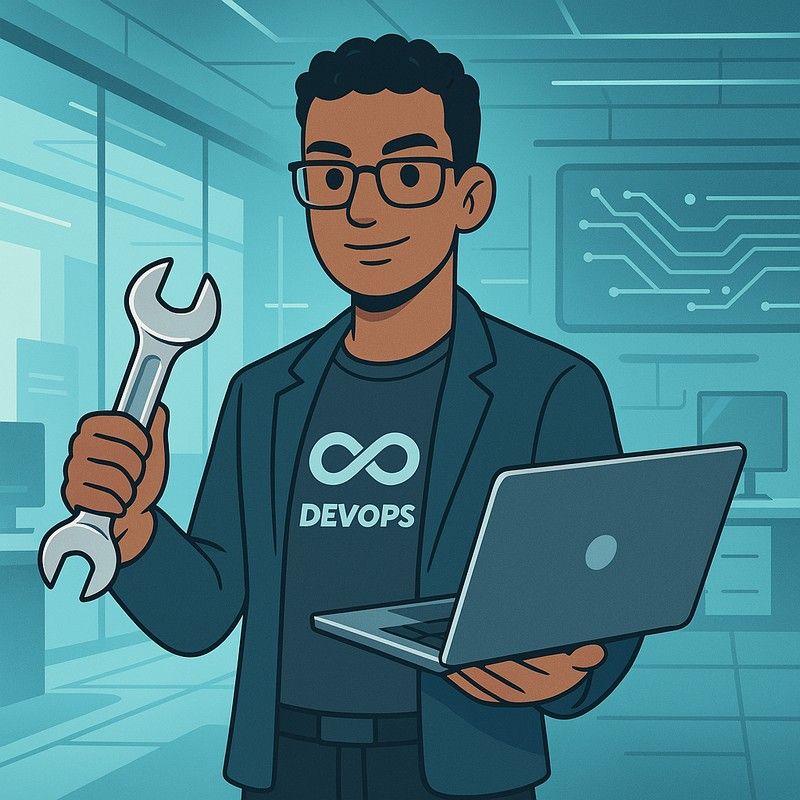
DevOps testing integrates automated validation processes into continuous integration and delivery workflows. DevOps teams implement testing throughout the development lifecycle instead of treating it as a separate phase. This approach ensures quality through collaboration between developers, testers, and operations specialists. Automated testing within CI/CD pipelines detects defects earlier, reduces costs, and accelerates delivery cycles.
DevOps testing integrates automated validation into CI/CD pipelines to ensure continuous quality assurance. This methodology incorporates unit, integration, performance, security, and end-to-end tests throughout the development lifecycle. DevOps testing validates software reliability across all stages while maintaining deployment velocity.
Automates validation at every development stage, ensuring consistent quality and faster releases
Integrates with CI pipelines to validate code changes before deployment, preventing faulty code from progressing
Shifts testing left in the development cycle, identifying issues earlier when fixes cost less
Fosters collaboration between development and testing teams, creating comprehensive test coverage

DevOps testing creates faster feedback loops and reduces deployment risks by 30%. Modern software development demands both speed and quality. Continuous testing validates user requirements and performance under varied conditions. Organizations implementing DevOps testing report 22% fewer post-release defects and 18% higher customer satisfaction scores.
A DevOps test validates software functionality, performance, security, or integration within CI/CD pipelines. Tests confirm code changes meet requirements without introducing defects. The DevOps testing pyramid includes unit tests for component validation, integration tests for module interaction, and system tests for overall application behavior. Automated tests execute consistently across environments, ensuring reliable results.
Test cases define specific scenarios validating individual features with defined inputs, expected outcomes, and execution steps
Test suites group related test cases to address broader objectives like regression testing or feature validation, ensuring comprehensive coverage
Test execution runs automated tests across development, staging, and production environments to validate software quality. Result analysis interprets test outcomes and identifies improvement areas. Modern DevOps teams analyze test metrics like pass rates, execution time, and coverage percentage to optimize quality processes. Tools like Azure DevOps generate dashboards tracking quality trends and highlighting problematic areas.
DevOps testing strategy integrates automated validation within CI/CD pipelines to ensure continuous quality. Effective implementation requires:
Define objectives that align testing goals with business requirements and quality metrics
Select appropriate tools for test automation, performance analysis, and results reporting
Establish validation workflows within CI/CD pipelines for consistent test execution
Create collaborative processes between development, testing, and operations teams

Effective DevOps test cases require automation, modularity, and clear acceptance criteria. Create test cases that:
Implement Behavior-Driven Development frameworks linking user stories directly to test scenarios
Design modular cases enabling reuse across multiple test suites
Incorporate clear acceptance criteria directly into test definitions
Structure tests for parallel execution, reducing validation time by up to 60%
Test plans define testing scope and organize test suites into cohesive validation strategies. Test suites categorize test cases based on functionality, such as regression, performance, or security validation. DevOps platforms like Azure DevOps enable structured test planning with execution histories, coverage metrics, and progress tracking. Well-organized test plans improve visibility into quality status and testing progress.
Unit testing validates individual code components in isolation to verify expected behavior. This foundational testing level confirms function-specific logic without external dependencies. DevOps teams automate unit tests with frameworks like JUnit for Java and NUnit for .NET applications. Effective unit testing strategies cover 80-90% of code with fast-executing tests that run in milliseconds.
Load testing evaluates application behavior under expected and peak traffic conditions to prevent production failures. Performance testing measures application speed, scalability, and stability under various conditions. DevOps teams integrate performance testing tools like Apache JMeter and LoadRunner into CI/CD pipelines to identify bottlenecks early. Automated performance testing detects issues that would impact 32% of users before deployment.
End-to-end testing verifies complete application flows from user interface through all backend systems. E2E tests validate that components work together as expected in production-like environments. While more resource-intensive than other testing types, E2E tests identify integration issues missed by isolated testing approaches. DevOps pipelines typically run E2E tests after successful unit and integration tests to maximize efficiency.
Security testing identifies application vulnerabilities to prevent unauthorized access and data breaches. Modern security testing includes penetration testing, vulnerability scanning, and compliance verification. DevOps security testing shifts left, integrating into CI/CD pipelines rather than occurring only before release. Tools like OWASP ZAP automate security validation against the OWASP Top 10 vulnerabilities that affect 94% of applications.
Manual testing employs human judgment for exploratory testing while automated testing executes scripts for repetitive validation. Automation excels at regression, load, and unit testing, running thousands of tests in minutes. Manual testing provides value in exploratory testing, usability assessment, and complex edge cases. Effective DevOps testing combines both approaches—automating 80% of tests while reserving 20% for strategic manual testing.

Test automation accelerates validation cycles by 70% while ensuring consistent results across environments. Automated tests eliminate variable manual execution and enable continuous validation of code changes. Automation reduces human error, expands test coverage, and supports rapid deployment cycles within CI/CD pipelines. Organizations implementing test automation report 67% faster time-to-market for new features.
DevOps teams implement specialized automation tools for different testing needs across the delivery pipeline. Key automation tools include:
Selenium and Cypress for UI automation across browsers and devices
JUnit, NUnit, and Jest for fast-executing unit tests
Postman and RestAssured for API testing and validation
Jenkins and GitHub Actions for test orchestration within CI/CD pipelines
Low-code test automation platforms enable non-developers to create and maintain automated tests without extensive programming knowledge. Tools like TestComplete and Katalon Studio provide visual interfaces for test design while generating underlying code. These platforms reduce automation barriers, enabling 3x more tests with the same resources. Teams using low-code automation report 40% faster test creation and 60% improved maintenance efficiency.
Automated test execution integrates directly into CI/CD pipelines, providing immediate quality feedback after code commits. Effective automation triggers appropriate tests based on code changes, running unit tests in seconds and integration tests in minutes. This approach detects 87% of defects before deployment review, reducing production incidents by 43%. Test automation provides confidence to deploy frequently while maintaining quality standards.
DevOps testing implements specialized tools to automate validation across the software delivery lifecycle. These purpose-built tools address specific testing requirements including unit validation, integration verification, performance assessment, security evaluation, and production monitoring. The DevOps toolchain connects testing stages through orchestration platforms, creating continuous quality verification.
Deploy unit testing frameworks like Typemock and EMMA to validate individual components with 90% code coverage
Implement integration testing tools like Parasoft and Tricentis Tosca to verify seamless interaction between modules
Utilize performance testing platforms like Apache JMeter and k6 to assess application scalability under varying loads
Execute security scanning with tools such as OWASP ZAP to identify vulnerabilities before deployment
Test management platforms centralize test assets, execution results, and quality metrics for comprehensive visibility. Tools like Opkey and QA Wolf create unified dashboards tracking test execution, pass rates, and coverage metrics. These platforms integrate with CI/CD pipelines, automatically updating test results after each build. Comprehensive test management improves quality visibility and helps teams prioritize testing efforts based on risk assessment.
| Category | Tools |
|---|---|
| Automation | TestComplete, TestOps |
| CI/CD Integration | Jenkins, Azure DevOps |
| Performance & Load Testing | qTest, Safe, HackerRank |
| Test Tracking & Management | PublishTestResults, Test Plans & Suites |
These industry-leading tools optimize testing workflows across organizations:
Jenkins orchestrates CI/CD pipelines while triggering appropriate automated tests
TestComplete enables UI automation with cross-browser compatibility verification
qTest delivers performance testing capabilities for high-traffic web applications
Azure DevOps integrates test management directly with development workflows
DevOps pipelines integrate testing tools to validate code changes automatically throughout the CI/CD process. Platforms like Jenkins, Azure DevOps, and GitHub Actions connect directly with testing frameworks to execute validation at appropriate stages. This integration enables developers to receive immediate quality feedback after code commits. Pipeline-integrated testing detects 78% of defects before they reach production environments.
Jenkins orchestrates automated test execution within CI/CD pipelines, providing immediate quality feedback. Developers configure Jenkins to:
Execute unit tests automatically after every code build
Deploy artifacts to test environments for integration validation
Trigger end-to-end tests before production deployment
Run tests in parallel, reducing execution time by up to 80%
Automated test execution creates consistent validation with minimal human intervention across environments. The typical CI/CD pipeline implements a testing progression:
Unit tests validate components during the build phase, completing in seconds
Integration tests verify service interactions in staging environments
End-to-end tests simulate user scenarios before production deployment
Result tracking platforms generate dashboards showing test outcomes, identifying failures, and analyzing quality trends over time.
Efficient test case creation maximizes coverage while minimizing maintenance effort through strategic design. DevOps teams achieve this by:
Constructing modular, reusable test components that reduce duplication
Implementing BDD frameworks like Cucumber to align tests directly with user requirements
Prioritizing validation for critical paths and high-risk functionality based on usage patterns
Creating data-driven tests that validate multiple scenarios with single test scripts
Test plans organize validation activities into logical suites based on functionality, risk, and execution frequency. Effective test management:
Groups related tests into functional, regression, and performance suites
Links test cases directly to user stories and requirements for traceability
Tracks execution progress across development iterations
Identifies coverage gaps through requirement-to-test mapping
Test performance metrics identify bottlenecks and guide optimization of testing processes. DevOps teams track:
Test execution duration to identify slow-running tests
Pass/fail rates to highlight unstable or problematic areas
Defect detection effectiveness across testing phases
Coverage metrics showing validation completeness
Teams analyzing these metrics improve test efficiency by 35% while increasing defect detection by 27%.
Security validation integrates directly into CI/CD pipelines to identify vulnerabilities before deployment. DevOps security testing:
Scans code for security flaws using static analysis tools like SonarQube
Identifies runtime vulnerabilities through dynamic analysis with OWASP ZAP
Verifies compliance with industry standards like OWASP Top 10 and NIST
Blocks deployment of code containing critical security issues
Organizations implementing pipeline security testing reduce vulnerability remediation costs by 75%.
DevOps testing faces specific challenges that impact effectiveness and efficiency:
Flaky tests fail intermittently without code changes, disrupting pipelines and reducing automation confidence
Toolchain complexity creates integration challenges and learning barriers across teams
QA bottlenecks occur when manual testing becomes a deployment constraint
Team silos prevent effective collaboration between development, QA, and operations
Eliminate flaky tests by implementing robust frameworks, ensuring environment consistency, and isolating tests from external dependencies
Streamline toolchains through strategic tool consolidation and integration automation to reduce complexity
Expand automation coverage to free QA resources for high-value testing activities requiring human judgment
Break down team silos by implementing quality gates and shared metrics across development, testing, and operations teams
Comprehensive test coverage requires strategic test distribution across different validation levels. Teams achieve this by:
Prioritizing critical paths through risk-based testing approaches
Creating a balanced testing pyramid with more unit tests than integration and UI tests
Measuring code coverage using tools like Coverlet or SonarQube to identify untested areas
Mapping tests to requirements to ensure functional coverage beyond just code coverage
DevOps testing transforms quality assurance by integrating automated validation throughout the software delivery pipeline. This approach creates faster feedback loops, reduces deployment risks by 60%, and aligns development activities with business objectives. Organizations implementing DevOps testing report 3x faster releases while maintaining higher quality standards.
AI powers testing through intelligent test generation, predictive analytics for failure points, and self-healing test automation
Security shifts further left with integrated vulnerability scanning during code creation rather than after completion
Low-code platforms democratize testing by enabling business analysts to create automated tests without coding skills
Effective DevOps testing balances automation with strategic manual testing while promoting cross-team collaboration. Organizations achieve optimal results by:
Automating high-volume, repeatable tests while reserving manual effort for exploratory testing
Breaking down silos between development, testing, and operations
Continuously refining testing processes based on metrics and outcomes
Leveraging modern tools to scale testing across complex applications


Discover the three key attributes that define DevOps! Explore how automation, productivity, and a transformative approach enhance software releases and best practices.
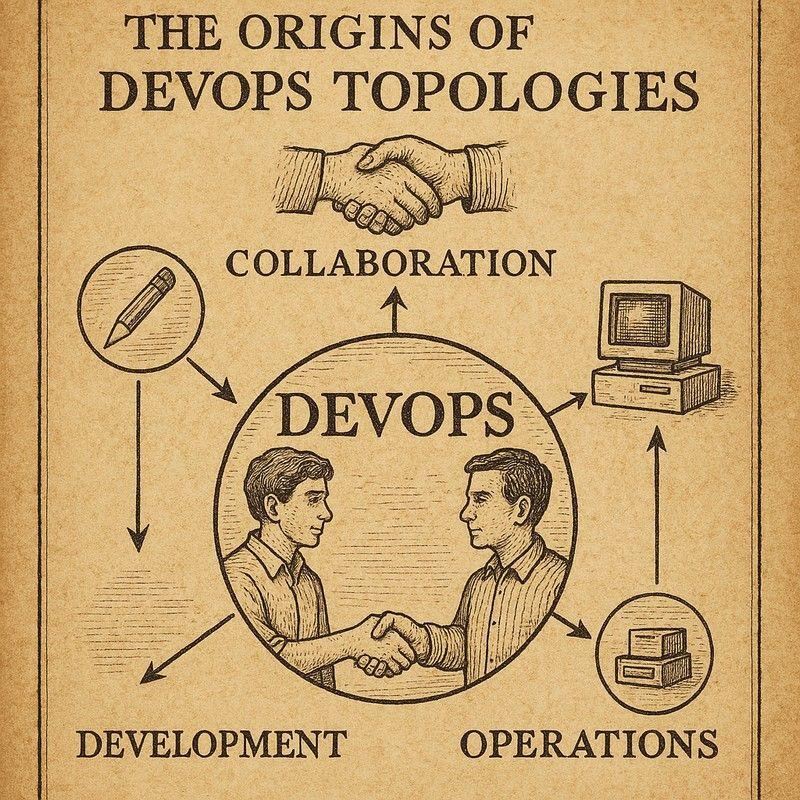
Discover practical DevOps topologies to enhance team structures, manage cognitive load, and accelerate value delivery. Explore popular strategies for your company!

Discover what Maven is in DevOps and why you need it. Learn about its powerful build automation, dependency management, and how it enhances Java projects.