- devops
- azure
- backup
How to Backup Azure DevOps and Secure Your Development Data
Jun 13, 2025
-
Damian Szewczyk
-
12 minutes

Azure DevOps backups protect critical development assets while ensuring business continuity and compliance adherence. This comprehensive guide explores effective backup strategies, from built-in features to customized solutions, helping teams secure their repositories, work items, and pipelines against data loss.
Backing up Azure DevOps safeguards critical project data, ensures business continuity, and meets compliance requirements. It protects code repositories, work items, and pipeline configurations from accidental deletions, malicious attacks, and system failures. Organizations recover swiftly during disasters through proper backups, reducing downtime and mitigating data loss risks. Regulatory standards like ISO 2700 mandate robust backup solutions to maintain data security and integrity.
Azure DevOps contains your organization's intellectual property and development history. Without proper backups, a single accidental deletion or system corruption could erase months of work. Regular backups transform this potential crisis into a minor inconvenience.

Microsoft manages Azure DevOps platform backups through Azure SQL Database and Azure Blob Storage. These native backups include 28-day data retention and cross-region replication for disaster recovery. However, these features primarily focus on business continuity rather than granular recovery of specific deleted assets.
The key limitation becomes apparent when users need to restore specific items. Microsoft provides no direct restoration options for accidentally deleted repositories or work items. This critical gap necessitates supplementary backup strategies to achieve comprehensive data protection.
Azure DevOps' native backup system has several notable constraints:
No Granular Recovery: Users cannot restore specific deleted items without prior custom backups
Limited Retention Control: The 28-day retention period may not meet organizational compliance requirements
Lack of User Access: Users cannot directly access Microsoft-managed backups
Incomplete Coverage: Build logs and certain artifacts remain unprotected by default backups
These limitations highlight why teams need customized backup solutions that align with their specific recovery needs and compliance requirements.
A robust Azure DevOps backup strategy requires identifying critical assets, determining backup frequency, and establishing appropriate retention policies. Start by mapping all valuable data including repositories, pipelines, and work items. Then establish backup schedules based on data criticality - daily backups for active repositories, weekly for work items and configurations.
Tools for implementing your strategy include:
Azure CLI extensions: Automate repository exports to external storage
REST API scripts: Extract work items and project configurations
Third-party solutions: Utilize specialized tools like BackHub or OpsHub Integration Manager
Internal storage options on DevOps infrastructure provide speed, while cloud storage ensures disaster protection. The best approach combines both for maximum security.

Git-based backups create exact repository mirrors, preserving all branches, tags, and commit history. The git clone --mirror command creates complete repository replicas that maintain all references and objects. This approach offers significant advantages:
Creates exact repository copies including all branches and history
Enables straightforward restoration through simple push commands
Provides offline access during platform outages
Integrates with external storage systems for increased security
# Example repository backup command git clone --mirror https://dev.azure.com/{organization}/{project}/_git/{repository} C:\Backups\{repository}This command captures everything, not just the current branch, ensuring complete backup coverage of your source code assets.
Automation ensures consistent repository protection without manual intervention. Implement scheduled scripts using Azure DevOps pipelines or scheduled tasks to regularly capture repository changes. The automation process should:
Connect to Azure DevOps using secure authentication
Identify all repositories requiring backup
Execute mirror cloning operations
Store backups in secure, encrypted storage
Log operations for audit and verification
Teams using DevOps best practices integrate these backup routines into their standard workflows, making data protection a continuous process rather than a periodic task.
Work items represent requirements, bugs, and tasks that drive development. Azure DevOps REST API enables programmatic extraction of work items, queries, and project data. Scripts written in PowerShell or Python can automate this process effectively.
The backup strategy for work items should include:
Regular scheduled exports of all work items with complete metadata
Secure storage of the exported data with encryption
Version control to track changes over time
Validation procedures to ensure data integrity
Work items contain valuable project knowledge. Their backup preserves not just task data but the institutional knowledge embedded in discussions, acceptance criteria, and attachments.
Successful restoration starts with backup validation and proper access configuration. Before initiating a restoration process:
Verify backup file integrity using checksums or validation tools
Ensure proper access permissions to both backups and target systems
Document detailed restoration procedures for each data type
Communicate the restoration plan to stakeholders
Preparation eliminates common restoration failures and ensures faster recovery during critical incidents.
Regular test restorations validate backup integrity and ensure recovery readiness. Testing should include:
Restoring repositories to temporary projects
Importing work items into non-production environments
Verifying pipeline configurations function correctly
Comparing restored data with source systems for accuracy
Test restorations identify gaps in backup coverage before real emergencies occur. Organizations should conduct these tests quarterly to maintain confidence in their recovery capabilities.
Backup approaches fall into two main categories, each with distinct advantages:
Third-Party Tools:
Provide user-friendly interfaces with minimal configuration
Offer pre-built features like scheduling and encryption
Typically require subscription fees
May have limitations for highly specific requirements
Custom Scripts:
Deliver maximum flexibility for organization-specific needs
Allow complete control over storage and retention
Require technical expertise to develop and maintain
Involve no direct subscription costs but demand ongoing support
Organizations often implement hybrid approaches, using third-party tools for standard scenarios while developing custom scripts for specialized requirements.
Security measures protect backup data from unauthorized access and tampering. Critical security practices include:
Data encryption during transit and storage
Access controls limiting backup visibility to authorized personnel
Secure credential management using tools like Azure Key Vault
Regular security audits of backup systems and procedures
Monitoring and alerting for unauthorized access attempts
Secure backups ensure that your data protection efforts don't create new security vulnerabilities. Implement security measures as fundamental components of your backup strategy, not as afterthoughts.

Effective backup strategies integrate seamlessly into existing development processes. Organizations should:
Add backup validation to deployment approval workflows
Include backup status in operational dashboards
Automate backup generation during key events like releases
Train team members on proper backup and restoration procedures
When backups become part of standard workflows rather than separate activities, their reliability and coverage improve significantly. Teams recognize their importance and ensure they receive proper attention.
Regulatory frameworks often mandate specific backup approaches for development data. Common requirements include:
Extended retention periods beyond Azure DevOps' native 28 days
Geographical restrictions on backup storage locations
Encryption standards for sensitive development data
Audit trails documenting backup activities and access
Disaster recovery testing to validate restoration capabilities
Organizations in regulated industries must align their backup strategies with compliance requirements, documenting their approach for potential audits.
Backup frequency and retention should align with data criticality and business requirements. Consider these optimization approaches:
Backup critical repositories daily, less active ones weekly
Implement incremental backups for large repositories to reduce storage needs
Use tiered storage with frequent backups in hot storage, archival in cold storage
Automate retention policies to remove expired backups
Monitor storage utilization and adjust policies as needed
Optimization reduces costs while maintaining appropriate protection levels for different data types. Regular reviews ensure your strategy evolves with changing project needs.
A comprehensive backup strategy directly impacts business continuity capabilities. The benefits include:
Minimal downtime during recovery scenarios
Protection of intellectual property in source code and documentation
Compliance with disaster recovery requirements
Reduced business risk from development data loss
Improved stakeholder confidence in operational resilience
Organizations should quantify these benefits when justifying backup investments. The cost of data loss far exceeds the investment in proper backup solutions.
The Azure DevOps backup landscape continues evolving with emerging technologies. Key trends include:
AI-driven backup optimization that predicts storage needs and anomalies
Multi-cloud backup solutions supporting hybrid environments
Immutable backups preventing tampering or ransomware corruption
Serverless backup automation reducing infrastructure requirements
Backup-as-Code approaches integrating with Infrastructure-as-Code practices

Organizations should monitor these trends to identify opportunities for enhancing their backup capabilities as technology advances.
Azure DevOps contains mission-critical development data requiring comprehensive protection beyond Microsoft's native features. Effective backup strategies combine automated tools, secure storage, and regular testing to ensure data recoverability during disruptions.
Organizations should evaluate their specific needs, implement appropriate backup solutions, and integrate them into standard workflows. Regular testing validates backup effectiveness, while ongoing optimization ensures cost-efficiency. With proper planning and execution, Azure DevOps backups transform potential disasters into manageable incidents, protecting development investments and ensuring business continuity.
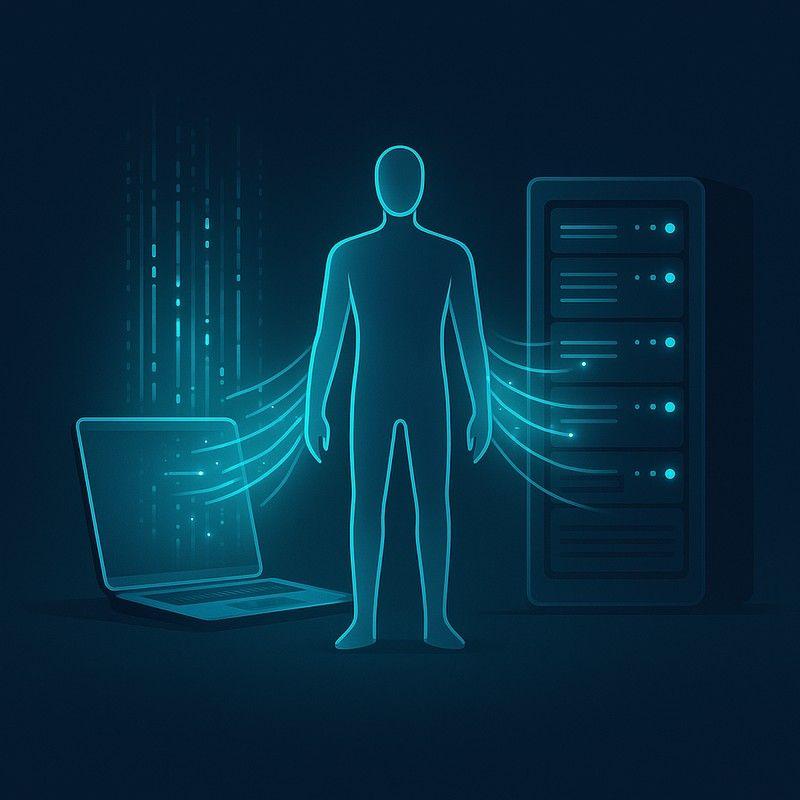
Master the art of resolving merge conflicts in Azure DevOps. Learn to handle Git merges and rebases using Visual Studio or the command line effectively.

Discover what ADO in DevOps is and how Azure DevOps services integrate agile tools, enabling teams to collaborate and ship applications faster with Microsoft Azure.

What if deployment didn’t have to be risky? Discover how early deployment and testing let teams deliver faster, safer, and with greater confidence.